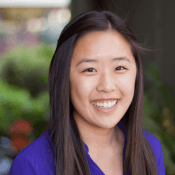Merging realities: Understanding and improving AR customer experiences with human insights

With the increased adoption of augmented reality (AR) in consumer mobile apps comes a natural learning curve for first-time customers. AR augments a customer’s reality by superimposing a digital image or experience over their in-the-moment footage. It is related to virtual reality, which allows customers to interact with an entirely computer generated 3D environment, and mixed reality, which merges digital and physical worlds to create new environments.
AR is integrated into many genres of consumer mobile apps, ranging from gaming to eCommerce. It is often used to support customers as they interact with objects or spaces, supporting their imaginations and helping them visualize the possibilities. Since this technology is still fairly novel to users, we explored the first-time customer experience of AR and how these features can better onboard customers into the experience.
What makes a great AR experience?
We captured human insights by running a qualitative, first-time customer experience study on the AR features of the IKEA Catalog and Wayfair Android mobile apps with participants who had never experienced AR before. These apps contain features that allow customers to place to-scale furniture in their room so they can see how the pieces would look like “in real life” prior to making a purchasing decision.
The experience of using the AR feature varied between the two mobile apps. Through our study, we identified three main components that influence the customer experience of the AR-enabled features. Here’s what we learned:
1. Keep it simple
The less the customer needs to learn about how to use the AR feature, the flatter the learning curve, and the more delightful the first-time customer experience will be. The best AR experiences are smart and adapt to the customer’s environment, instead of the other way around.
Wayfair’s AR feature on Pixel devices personifies this by placing the responsibility of identifying the size of the room and its contents on the technology; the customer only needs to open the feature and position the camera view to quickly see how a piece of furniture will look in their home.
2. Provide accurate tutorials
With any new technology, there will be growing pains. For some AR features, it might be necessary for customers to do some legwork to enable the full AR experience. If so, it is essential to provide accurate tutorials with just the right amount of information to set customers up for success in the experience.
Wayfair’s AR feature on Pixel devices personifies this by placing the responsibility of identifying the size of the room and its contents on the technology; the customer only needs to open the feature and position the camera view to quickly see how a piece of furniture will look in their home.
3. Prompt correct usage
As customers were using the Wayfair AR feature, it provided in-the-moment prompts on the camera view. This guided the experience by adapting the instructions to what participants were actually doing. In the images below, you can see that Wayfair prompts customers to first find a flat surface if it is not already in the camera view. Once a flat surface is detected, an outline is shown, prompting customers to tap to place the furniture. Conversely, it was also apparent that participants were having issues inserting furniture using the IKEA Catalog 3D feature. Confusion around framing the physical catalog and the room in the camera view could have been alleviated with in-the-moment prompts. If the IKEA catalog fills the full frame of the customer’s camera view, an indicator could inform the customer to back up so the full image of the furniture can be present. Without it, customers were “on top” of the furniture without knowing it, and believed that they encountered a “glitch” in the app when the camera view seemingly disappeared and became a solid color. Since the furniture size was being scaled to the IKEA catalog, customers were only able to see a small portion of the furniture (the solid color) when they were too “close” to the overlay.
Conversely, it was also apparent that participants were having issues inserting furniture using the IKEA Catalog 3D feature. Confusion around framing the physical catalog and the room in the camera view could have been alleviated with in-the-moment prompts. If the IKEA catalog fills the full frame of the customer’s camera view, an indicator could inform the customer to back up so the full image of the furniture can be present. Without it, customers were “on top” of the furniture without knowing it, and believed that they encountered a “glitch” in the app when the camera view seemingly disappeared and became a solid color. Since the furniture size was being scaled to the IKEA catalog, customers were only able to see a small portion of the furniture (the solid color) when they were too “close” to the overlay. 
What should you keep in mind when testing your AR experience using remote, unmoderated studies?
As with any other product and experience, you want to conduct customer experience research to validate your design and pinpoint areas for improvement. The unique integration of a customer’s physical world in their digital experience introduces additional considerations you need to keep in mind when capturing human insights in a remote, unmoderated study.
1. Location
If the AR experience is only relevant in specific locations, make sure you relay this information. By incorporating this requirement as part of your screening parameters, you are ensuring your participants will be in the right location for your study. For example, the Wayfair AR feature wouldn’t be relevant in a public area but would be inside the participant’s home.
2. Mobility
Some apps require the user to move around to enable the full experience. If that’s the case for your app, make sure your participants are willing and able to engage in physical activity during the experience. For example, in Pokemon Go, users need to travel short distances to capture Pokemon, reach Pokestops, and battle other players. Avoid making assumptions about your participants’ mobility capabilities by asking them to self-report their abilities and selecting those who can complete the tasks.
3. Environment
Think about how your AR software technically operates. What does it use to scale the digital overlay? Do superfluous or peripheral objects influence how the digital overlay is displayed? If so, make sure participants are willing and able to make these adjustments to their environment before they start the test. In our study, for example, we recruited participants who have enough space in their homes to place a table. But, don’t expose this requirement immediately – you can use this opportunity to examine if your set-up instructions are easy to understand and followable.
4. Visibility
Make sure your participants are comfortable and willing to share the visuals that they are capturing for the experience. For example, Snapchat has AR features that allow for augmentation of the customer’s face. If it is not possible for participants to be fully anonymous during the session, make sure to inform them of this upfront (and allow them to opt-out) for a more comfortable testing experience.
5. Device Requirements
If there are specific devices that the AR feature will only work on, make sure your participants are using those devices. For example, the full AR experience on Wayfair only worked on specific Android models. The digital overlay on unsupported models presented items as a 2D sticker instead of an interactive experience that allows the user to view all angles of the product.
The future of AR experiences
We asked the participants in this study how AR can be applied to enrich their everyday life. Their responses indicated three main uses:
- Retail: Our participants found value in “trying out” items, like clothing, through AR prior to making a purchasing decision.
- Navigation: Highlighting a pre-designated walking path to follow to the destination was another suggested application. This is applicable both on roads as well as hiking trails.
- Show the passage of time: Showing how a product would look after a certain amount of time would allow users to “look” into the future. An example provided was a garden planning tool that would also show what the garden will look like after it is fully grown.
Of course, these ideas represent only a fraction of the endless possibilities for the future of AR. We're only just getting started, and industry leaders are already integrating impressive AR features to help enhance the customer experience on their apps. As adoption of AR features increases, we can expect new approaches to designing AR experiences as users become more familiar with it.
Ready to get started?
If you’d like to learn more about how UserTesting can help you understand your customers through real-time human insights, contact us at support@usertesting.com.
Insights that drive innovation
Get our best human insight resources delivered right to your inbox every month. As a bonus, we'll send you our latest industry report: When business is human, insights drive innovation.